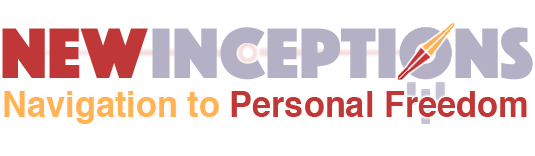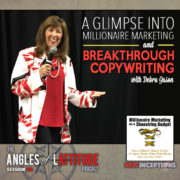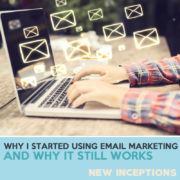Creating Big Events through Small Details: Why Virtual Summits are the New Webinars with Jaime Slutzky (AoL 076)
As a creative, one of the biggest ways to get your name out on the web these days are through is through webinars.
You show up, give your presentation on your topic, and then, if everything goes right, you’ll soon see people signing up for your newsletter or, better yet, buying from you.
However, in a world where there are those of us who haven’t made a name for ourselves, or simply want to have a large event, a solo webinar might not be the best choice for you to promote your services or products.
That’s where virtual summits come in.
Like a conference, a virtual summit is a collection of speakers discussing one topic.
But unlike a conference, you can host it on the web like a webinar. Which is great! Virtually no overhead and no one has to travel to receive the information.
In my chat with Jaime Slutzky, founder of Virtual Summits Tech, we discuss more about the topic of virtual summits, how she got into helping people with them, and some of the keys that will make your next one a success.
As always, thanks for listening, and enjoy the show!
SPECIFICALLY, YOU’LL FIND OUT MORE ABOUT:
- How Jaime got started in Computer Science as her major. 7:28
- What got her interested in being in web design? 11:51
- What made her pull the trigger to kick her corporate job? 14:00
- How did her immediate circle of influence take the news she was leaving her corporate job? 15:19
- Where did her first clients come from? 16:50
- What early hurdles did Jaime overcome in starting her business? 21:09
- What is a virtual summit? 26:08
- Why would someone host a virtual summit vs hosting their own webinar? 27:31
- What are some of the key parts to having a successful virtual summit? 28:48
- How exactly does Jaime help her clients with their virtual summits? 32:01
- How does someone find the right kind of guests for a virtual summit? 37:46
- What’s Jaime looking forward to helping people with in 2017? 41:34
- Who are three influencers in Jaime’s career? 44:05
- One gift she likes giving others 45:01
- What would she do tomorrow if woke up as the 10 year old version of herself with her memories intact? 46:53
- What is one thing all high school students must know? 48:59
- How can someone be a difference maker in their community? 49:54
- … and MUCH more!
Right click here and save-as to download this episode to your computer.
ITEMS and PEOPLE MENTIONED IN THIS EPISODE:
- Jaime Online: Simply Jaime, Virtual Summit Tech, Facebook, LinkedIn, Twitter
- Thesis, Genesis, Headway Themes
- Stack Exchange
- Claude Errera AoL Interview
- Mail Chimp
- aWeber
- ConvertKit
- Active Campaign
- Natalie Eckdahl – Biz Chix Podcast
- Kate Erickson – EoFire
- Ryan Lee – Freedym
- Tim Ferris – Tools of Titans (Amazon Link)
- Joey Chandler AoL Interview
- Virtual Summit Tech: Need help with your next virtual summit? Get it from someone with experience!
SHOW NOTE EXTRAS:
Create PayPal Link to Use Inside Emails:
Shared Website Hosting:
Updating WordPress to Keep Your Site Secure:
Session 38 of Copy that Pops Podcast with Laura Petersen:
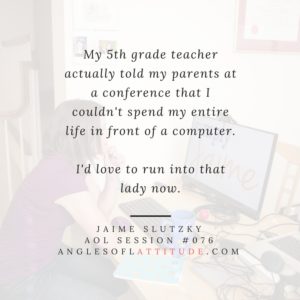

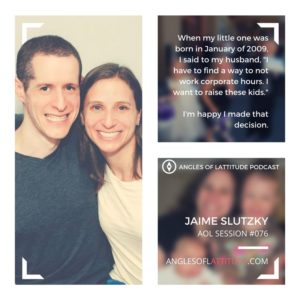

If you enjoyed this episode, please share it using the social media buttons you see at the top of the post.
Also, please leave an honest review for The AoL Podcast on iTunes! Ratings and reviews are extremely helpful and greatly appreciated! They do matter in the rankings of the show, and we read each and every one of them.
If you have any questions feel free to email them over via the email mentioned in the show or by our contact form.
And finally, don’t forget to subscribe to the show on iTunes, Stitcher, Soundcloud, and/or Google Play Music. It’s absolutely free to do so.
A huge thank-you to you guys for joining us!
Cheers!